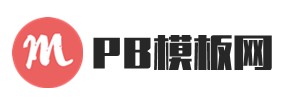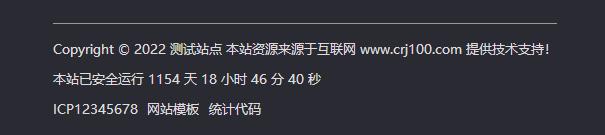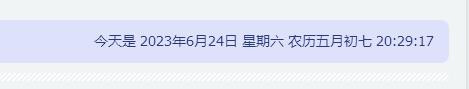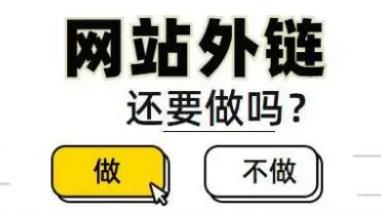网站搭建中如何在网页中禁止使用鼠标右键?网站网页怎样禁止右键、F12防复制、防查看源代码、防图片下载呢?方法很简单,一个js代码就能搞定。底部有下载链接。
<script type="text/javascript">
//屏蔽右键菜单
document.oncontextmenu = function (event) {
if (window.event) {
event = window.event;
} try {
var the = event.srcElement;
if (!((the.tagName == "INPUT" && the.type.toLowerCase() == "text") || the.tagName == "TEXTAREA")) {
return false;
}
return true;
} catch (e) {
return false;
}
}//屏蔽剪切
document.oncut = function (event) {
if (window.event) {
event = window.event;
} try {
var the = event.srcElement;
if (!((the.tagName == "INPUT" && the.type.toLowerCase() == "text") || the.tagName == "TEXTAREA")) {
return false;
}
return true;
} catch (e) {
return false;
}
}//禁止f12
function fuckyou() {
window.close(); //关闭当前窗口(防抽)
window.location = "about:blank"; //将当前窗口跳转置空白页
}//禁止Ctrl+U
var arr = [123, 17, 18];
document.oncontextmenu = new Function("event.returnValue=false;"), //禁用右键
window.onkeydown = function (e) {
var keyCode = e.keyCode || e.which || e.charCode;
var ctrlKey = e.ctrlKey || e.metaKey;
console.log(keyCode + "--" + keyCode);
if (ctrlKey && keyCode == 85) {
e.preventDefault();
}
if (arr.indexOf(keyCode) > -1) {
e.preventDefault();
}
}
function ck() {
console.profile();
console.profileEnd();
//我们判断一下profiles里面有没有东西,如果有,肯定有人按F12了,没错!!
if (console.clear) {
console.clear()
};
if (typeof console.profiles == "object") {
return console.profiles.length > 0;
}
}
function hehe() {
if ((window.console && (console.firebug || console.table && /firebug/i.test(console.table()))) || ( typeof opera == 'object' && typeof opera.postError == 'function' && console.profile.length > 0)) {
fuckyou();
}
if (typeof console.profiles == "object" && console.profiles.length > 0) {
fuckyou();
}
}
hehe();
window.onresize = function () {
if ((window.outerHeight - window.innerHeight) > 200)
//判断当前窗口内页高度和窗口高度,如果差值大于200,那么呵呵
fuckyou();
}
document.onkeydown = function (event) {
if ((event.keyCode == 112) || //屏蔽 F1
(event.keyCode == 113) || //屏蔽 F2
(event.keyCode == 114) || //屏蔽 F3
(event.keyCode == 115) || //屏蔽 F4
// (event.keyCode == 116) || //屏蔽 F5
(event.keyCode == 117) || //屏蔽 F6
(event.keyCode == 118) || //屏蔽 F7
(event.keyCode == 119) || //屏蔽 F8
(event.keyCode == 120) || //屏蔽 F9
(event.keyCode == 121) || //屏蔽 F10
(event.keyCode == 122) || //屏蔽 F11
(event.keyCode == 123)) { //屏蔽 F12
return false;
}
}
window.onhelp = function () {
return false;
};
function forbidKeyboard() {
$(document).keydown(function(e) {
/*9:Tab键, 17:Control键, 18:Alt键, 123:F12键, 83:S键*/
var keyboardCode = [9, 17, 18];
for (i in keyboardCode) {
if (keyboardCode[i] == e.keyCode) {
return false;
}
}
if ((e.keyCode == 83) && (e.ctrlKey || e.metaKey)) {
return false;
}
});
/*禁止文本选择功能*/
$(document).bind("selectstart",function(){return false;});
}
$(function(){
forbidKeyboard();
});
</script>将上面代码放在网页中就可以了,也可以下载下面的js文件,直接在</head>前引用这个js文件。
文件下载地址:https://pan.baidu.com/s/16JnWf2s3OKnmcKbgi5S3sg?pwd=rpma
提取密码:rpma
声明:本站部分资源来自网络转载,版权归原作者所有,如有侵犯到您的权益 请联系邮箱:1845609988@qq.com 我们将配合处理!
原文地址:网站网页怎么设置禁止右键和f12防复制发布于2023-06-22 20:55:20